
QuickBooks has stopped working? Here is what you should do when QuickBooks has stopped working or QuickBooks is not responding
Need for a user friendly accounting software is an indispensable need for accountants in the current decade. This is where QuickBooks has proven its worth. This state of the art accounting program has helped accountants in solving complicated accounting tasks in no time to the required accuracy and efficiency. When QuickBooks stops working for one or the other reasons, it can be problematic for the organization. This blog shall focus on the resolution of QuickBooks stops working error.
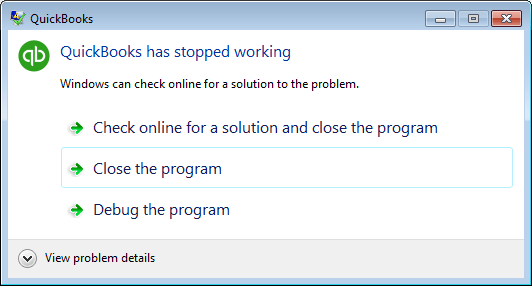
When can QuickBooks stop working?
QuickBooks can stop working in a myriad of instances and due to a plethora of reasons. Some of the common instances when QuickBooks stops working are:
- When opening QuickBooks.
- Trying to open a specific Company file in QuickBooks
- Trying to download transactions or reports from QuickBooks
- Establishing connection with the bank via QuickBooks.
You may also read: QuickBooks Data Recovery Services
What are the reasons due to which QuickBooks stops working?
QuickBooks may stop functioning all of a sudden due to any of the following causes:
- The company name is excessively long
- The hard drive on which the company files or QuickBooks files are stored may be corrupted
- QBUSER.ini file may be corrupted or quarantined due to intrusion of a virus in your system
- Some system damage could also be one of the major causes of the error.
How to fix issues when QuickBooks stops working?
There are some common solutions that can be tried out to fix issues when QuickBooks stops working. These are discussed elaborately below:
Solution 1: Use Quick Fix My Program tool in QuickBooks Tool Hub
QuickBooks Tool Hub is a beneficial tool provided by Intuit. This is essentially a troubleshooting tool which can facilitate in rooting out different types of technical issues affecting QuickBooks every now and then. This tool can be used for fixing this particular issue and the steps are:

- Go to the Intuit website and from there, you simply need to download the latest version of QuickBooks Tool Hub.
- Then get the same installed on your computer.
- After that, the next step is to run QuickBooks Tool Hub and then go for the Program problems tab on the left pane.
- From here, you need to run the Quick Fix My Program tool.
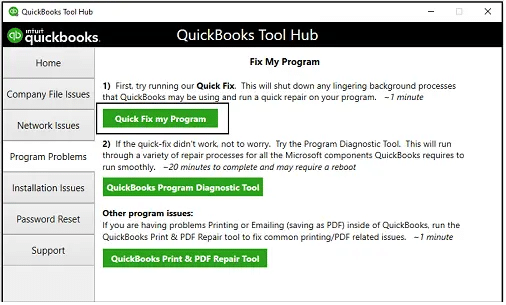
- The tool may take some time to complete its operations.
- When it is done, you can open QuickBooks and then try to open your Company file.
Check also: Fix QuickBooks Unrecoverable Error
Solution 2: Using QuickBooks Install Diagnostic Tool
This is another helpful feature in the QuickBooks Tool Hub. This tool diagnoses the installation folder of QuickBooks and identifies and rectifies any issues emanating from installation issues. Using the tool is simple and the process is given as follows:
- Start by running QuickBooks Tool Hub and then you can go to Program problems option.
- Here, select the QuickBooks program Diagnostic Tool and let the tool do its job.
- Once done, you can start QuickBooks and check if the program runs without erupting QuickBooks has stopped working error.
Solution 3: Getting the QBUSER.ini file renamed
One easy and workable solution to fix issues when QuickBooks has stopped working is by simply renaming the QBUSER.ini file in your QuickBooks directory. The steps for the same are:
- Go to the QuickBooks folder and here look for the initialization file named QBUSER.ini.
- Here, you need to right-click the file and soon after go for the Rename option.
- The rename option will make the file name portion editable. Here you should add “.old” at the end of the file name.
- The new name should look like “QBUSER.ini.old”.
- In the similar manner, you need to rename the Entitlement file as well. This file is originally named as EntitlementDataStore.ecml.
- After renaming both the files, you can run QuickBooks once again and try the same instance or operation which led to QuickBooks stopped working error.
Related read: Recover Lost Data From QuickBooks Auto Data Recovery Tool
Conclusion!
That brings us to the end of the blog. We hope the information helped you address the issues when QuickBooks has stopped working or not responding. If you need any technical help from our experts, you can directly give us a call at +1-844-926-4607 or else reach us via the live chat options. Our customer support team will always be available to pick your calls.
Recommended to read:
Steps To Enter And Manage Expenses In QuickBooks Online
Ultimate Guide to the QuickBooks Migration Tool
Fix Errors When You Move From QuickBooks Desktop To QuickBooks Online