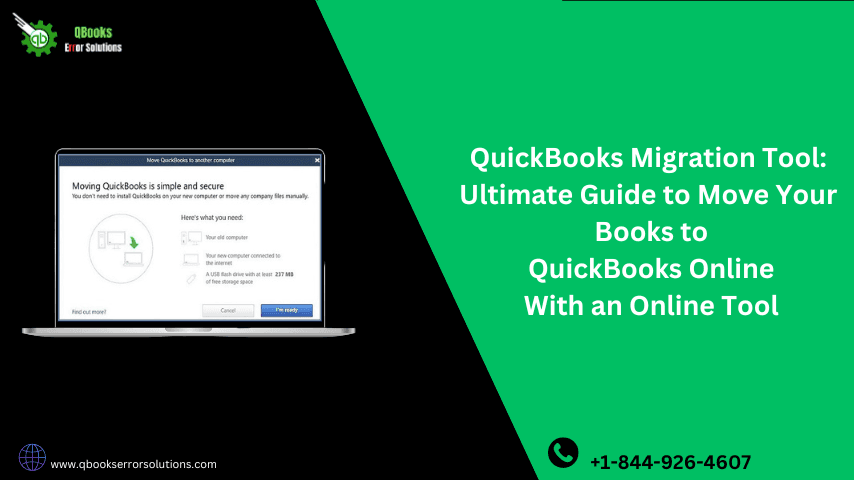
The Ultimate Guide to the QuickBooks Migration Tool
Are you in search for a procedure to shift to QuickBooks Online? This blog coves all the essential tools to help you get your accounting data shifted to QuickBooks by the use of easy to use Online tool. This process, also called Data Migration can be done in multiple ways.
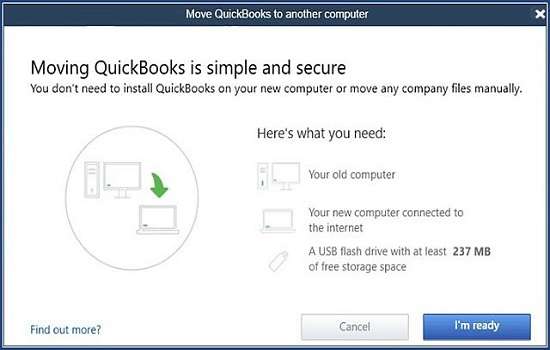
Pointers regarding the use of the QuickBooks Migration Tool
For this, you need to run the QuickBooks Desktop program. Also, this tool can work for:
- QuickBooks Pro, Premier, QuickBooks Enterprise and QuickBooks Desktop for Mac users. Also, it can help in moving data from QuickBooks company files (.QBW), portable files (.QBM), backup files (.QBB), and QuickBooks Desktop for Mac files if saved as a backup for Windows (.qbb).
- For accounting professionals no using QuickBooks Desktop but want to assist their clients to switch to QuickBooks Online.
- No access to QuickBooks Desktop, but availability of the QuickBooks Desktop files to be moved to QuickBooks Online.
- The version of QuickBooks Desktop is between 2011 or later.
Pre-requisites for using the QuickBooks Migration Tool
The following pointers need to be kept in mind:
- The chart of accounts balances should be up to date and should also be accurate.
- The balance sheet should have the latest tax return.
- Reconciliation of the bank and credit statements.
- Categorization/Sorting of any open transactions.
- Payment of all outstanding invoices should be completed.
- All outstanding payroll runs as well as payroll tax payments should be made. One should be patient for 2-3 days after running the payroll for the movement of the data. It is because by the same, all your paycheck info shall be transferred over to QuickBooks Online.
- Also, you should make sure that you move the data before your next payroll.
- One should go for the termination or deactivation of any employees longer working and not been paid in the current year.
Steps to shift to QuickBooks Online using the Online Tool
Step 1: Open Online tool
- The first step should be the selection of the correct QuickBooks version:
- QuickBooks Pro/Premier
- QuickBooks Enterprise
- QuickBooks for Mac
- If you are a QuickBooks for Mac user, before conforming to the use of the tool, it is necessary to get your QuickBooks for Mac file converted to QuickBooks for Windows.
- You can then click on Get Started option and then should be followed by the signing in to the Intuit Account.
Step 2: Getting your Company file uploaded
The following steps need to be followed:
- The first step is making a choice for File, then clicking on the Browse option to the supported QuickBooks Desktop file to be moved to QuickBooks Online.
- Pertinently, only one file can be migrated to QuickBooks Online at a time by the use of this method.
- Choose the option to Open in order to upload the file.
- Another way out is to drag and drop the QuickBooks Desktop file for uploading it.
- When the file has been successfully uploaded, it shall be auto-updated to the latest version of QuickBooks Desktop.
- You should be able to see an option for moving it to QuickBooks Online.
- You need to abide by the instructions that show on the screen for moving to QuickBooks Online.
Conclusion!
This brief, yet, crucial blog walked you through the steps to move your data to QuickBooks Online using a simple easy-to-use Online tool for QuickBooks. The blog also discussed the various pre-requisites before the use of this tool. If you have any doubts or need any clarities, you can always contact our QuickBooks support team for the same and get your issue sorted out immediately. You can reach us out at the helpline +1 844-926-4607, or else connect through the Live chat option.
Recommended to read:
How To Import Data From QuickBooks Desktop To QuickBooks Online?
How To Recover Lost Data From QuickBooks Auto Data Recovery Tool?