
Learn the Complete Guide to fix Dependent System Error in QuickBooks Online.
QuickBooks Online is the state of the art accounting program which has ushered astonishing growth of the accounting sector in the U.S. Notwithstanding its brilliant features, this accounting platform has faced different types of technical issues. One of the many issues which we shall be discussing within the purview of this discussion is the Dependent System Error. This error mostly troubles users as they try to print a report or go for exporting of the PDF file. While for some users the issue seemed a temporary problem which got resolved after re-logging into QuickBooks Online.
However, in most cases, the error continues to occur. In this article, readers shall get knowledge about this error and the different ways to get it fixed.
Also read: QuickBooks Tool Hub – Download, Install And Use It To Fix Errors
What are the Solutions to fix Dependent System Error in QuickBooks Online?
Different solutions have proven effective in rooting out this troublesome issue in QuickBooks Online. While clearing the cache has proven effective for many users, other fixes that have fixed the issue include the use of Incognito mode, updating the web browser, or by making slight alterations to the format of the reports. Let us go through each of these one by one to fix Dependent System Error in QuickBooks Online.
Fix 1: Clear cache in the browser
Excess cluttering of cache and temporary files can result in different issues within the browser. This not only effects navigability in the browser, but also opens grounds for different issues, including the Dependent System Error in QuickBooks Online. The process to remove the cache is easy and can be done as follows:
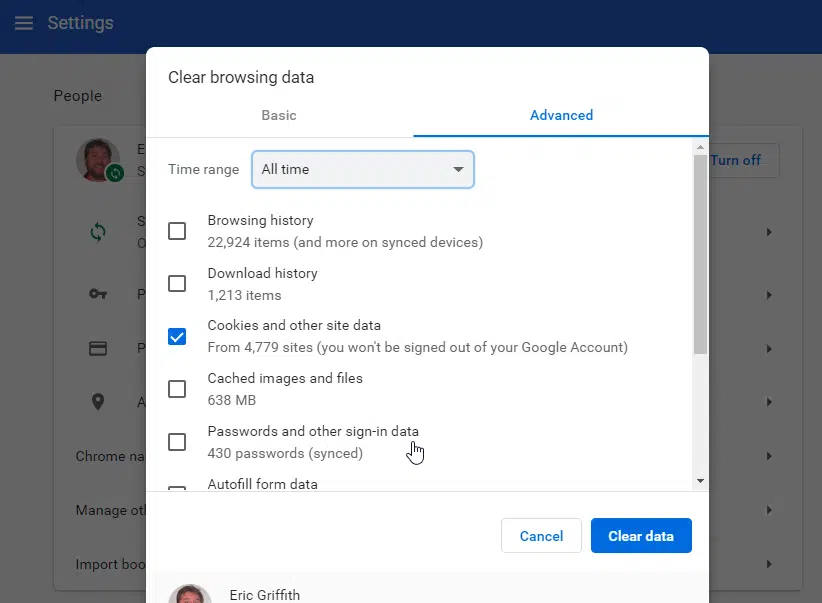
- The first process requires opening of the browser. Let us take an example of Google Chrome.
- Within the browser, go to More and click on More Tools.
- This should be followed by a click on the checkbox besides the Clear Browsing Data.
- You should follow up by clicking on All Time in the time range. As this is done, Place a checkmark on the checkboxes besides Cookies and Other Site Data as well as Cached Images and Caches Images and Files.
- Then click on Clear data and wait all the way till the process is done.
Fix 2: Switch to Incognito Mode
Many a times, logging into QuickBooks Online in the Incognito mode can fix Dependent system error. This can be done by a simple click on the Menu button and then tap on the Open Incognito Mode option. While this is for Google Chrome, for other users if the option is not open this way, then you can use simple short keys given below corresponding to different browsers used in contemporary times:
| Browser | Short key for Incognito Mode |
| Google Chrome | Ctrl + Shift + N |
| Mozilla Firefox | Ctrl + Shift + P |
| Microsoft Edge | Ctrl + Shift + P |
| Safari | Command + Shift + N |
When the Incognito mode is open, you can navigate to QuickBooks Online, login, and then perform the same export process or printing process which was previously resulting in dependent system error QuickBooks Online. The error should be bypassed this time.
You may also read: Fixing Potential Data Issues In QuickBooks Desktop
Fix 3: Make changes to the Report format
If you are facing this error while exporting the report in PDF format, you should consider choosing two choice boxes for the smart Page Breaks. This should be followed by repeating page header in “New”. After this, re-perform the same operation to check if dependent system error in QuickBooks Online is fixed.
Fix 4: Update your Browser
You should make sure that the browser you use to navigate to QuickBooks Online is updated to the latest version. This can be done through the browser or by navigating to the official website of the browser. After updating the browser, open QuickBooks Online and login to your browser. You can then try to open the same report or convert it to the PDF and export. This should fix Dependent System Error in QuickBooks.
The current discussion focused entirely on a peculiar error of QuickBooks Online dependent system Error. If you need technical help, it’s just a tap away. All you need to do is click on our chat support option or else you can also access our team of QuickBooks experts.